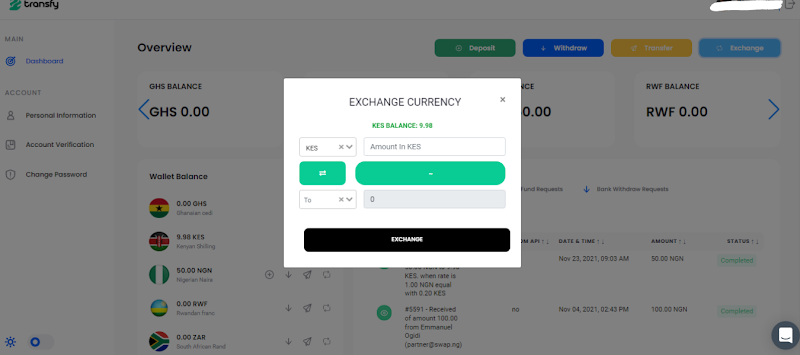Every Transfy user has a unique bank account number or details.
When you credit money into the bank account, it will be reflected in your wallet balance immediately.
Click the + or deposit icon at the top of the page to begin.
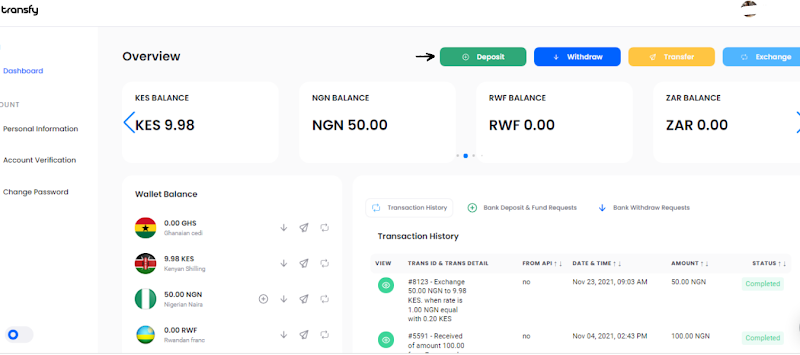
Alternatively, if you would like to add more funds to your wallet balance, click the + beside your country’s currency and input the amount.
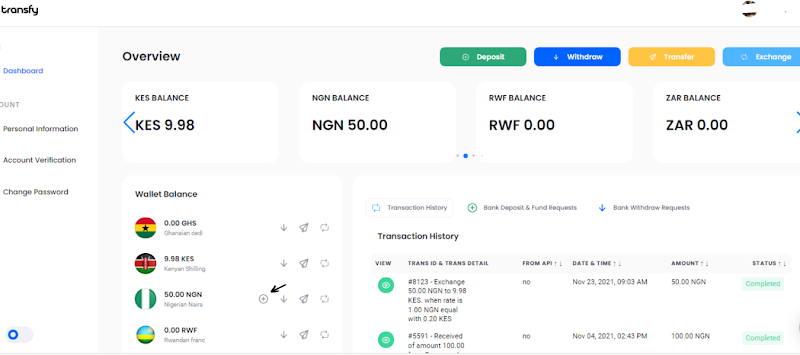
On the dashboard, click on the transfer icon or go to your chosen country currency and click the icon.
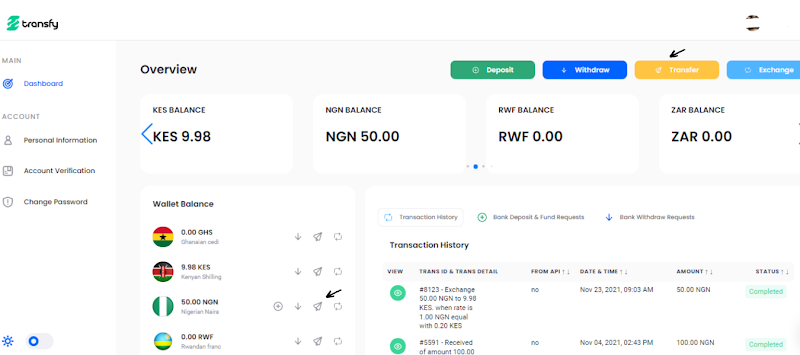
Once you click the transfer icon, a dialog box will appear.
Input the amount you want to send.
Select the receiver’s currency. Input the receiver’s correct email address.
Select Transfer funds.
Click confirm.
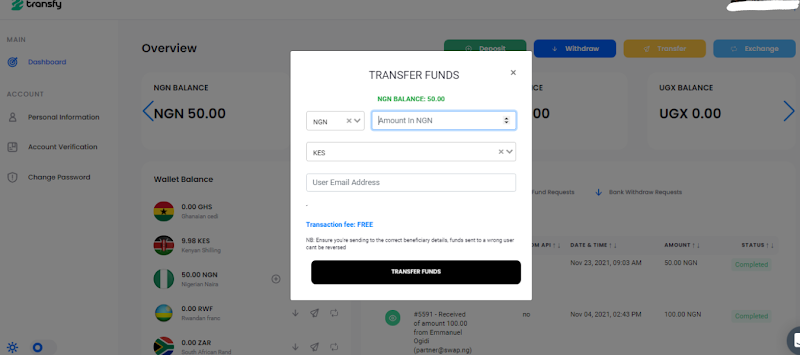
Choose the currency you want to exchange from. For instance from Kenyan Shillings KES to Nigerian Naira NGN.
Input the amount you want to exchange.
Click the exchange button.